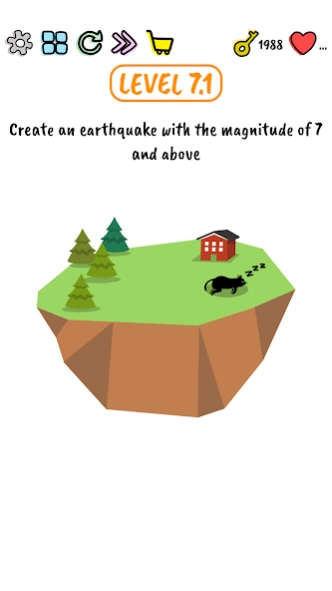Brain Quiz 1.3.3
Free Version
Publisher Description
Brain Quiz - Check Your IQ & Creativity. Push your brain to the limit!
BRAIN QUIZ - TRICKY QUESTIONS is a set of puzzle games that makes your mind think outside of the box, because obvious answers are usually wrong. You will experience a whole series of creative, challenging puzzles that push you to the limit.
This game is free like other brain teasers game like Brain Out, Brain Test, Easy Game..., but Brain Quiz has some other unique points. Endless fun and unexpected mind-blowing brain teasers are waiting for you with this game. You will relax and exercise your brain. Push your brain to the limit!
Challenge yourself and your friends with different funny riddles to make you frustrate and laugh at the same time. These additive and free tricky questions in this game will surely make you come back for more.
Sponsored: Word Count | Character Count | Emoji | Symbol | Audio Voice Recorder | Cool Fonts | Emoji Keyboard | Character Counter | Paste Keyboard
About Brain Quiz
Brain Quiz is a free app for Android published in the Puzzle & Word Games list of apps, part of Games & Entertainment.
The company that develops Brain Quiz is Pro App Company. The latest version released by its developer is 1.3.3.
To install Brain Quiz on your Android device, just click the green Continue To App button above to start the installation process. The app is listed on our website since 2021-08-04 and was downloaded 3 times. We have already checked if the download link is safe, however for your own protection we recommend that you scan the downloaded app with your antivirus. Your antivirus may detect the Brain Quiz as malware as malware if the download link to com.highstarapp.brainquiz is broken.
How to install Brain Quiz on your Android device:
- Click on the Continue To App button on our website. This will redirect you to Google Play.
- Once the Brain Quiz is shown in the Google Play listing of your Android device, you can start its download and installation. Tap on the Install button located below the search bar and to the right of the app icon.
- A pop-up window with the permissions required by Brain Quiz will be shown. Click on Accept to continue the process.
- Brain Quiz will be downloaded onto your device, displaying a progress. Once the download completes, the installation will start and you'll get a notification after the installation is finished.